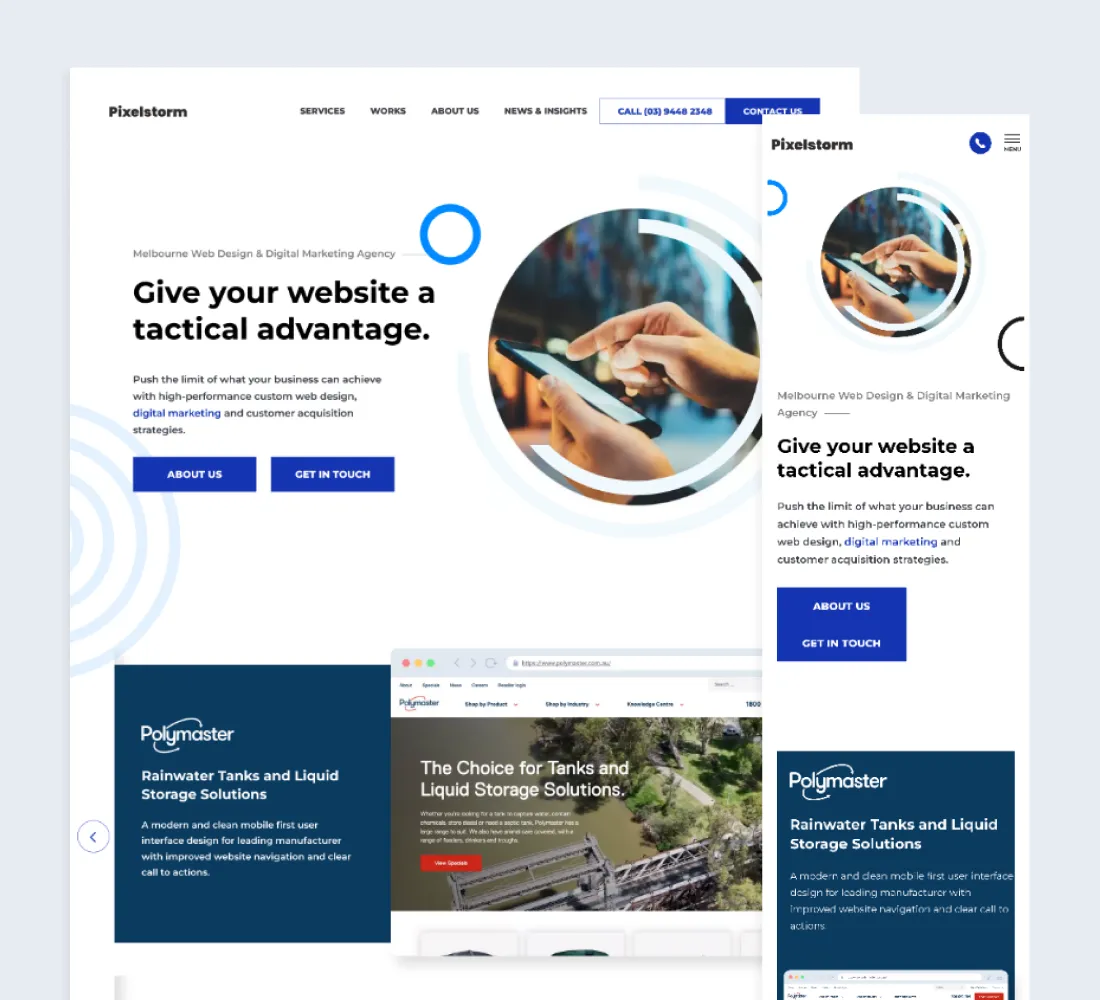Hire a Freelance WordPress Developer for High-Impact, Custom Websites!
My name is Ga Satrya and I'm a freelance web developer specializing in custom WordPress development.

“They demonstrated a keen ability to think on their feet and maintain progress, even under pressure.”
Review details on ClutchLooking for a Reliable Freelance WordPress Developer?
Whether you're a business owner needing a custom website, an agency with overflow work, or a designer seeking a development partner, I can bring your WordPress vision to life. Let’s create a website that meets your needs and drives your success.
Tailored Solutions
Every business is unique, and so are its needs. I provide tailored solutions to match your specific goals, ensuring your website stands out and performs exceptionally well.
Competitive Pricing
I offer high-quality services at competitive rates, ensuring you get the best value for your investment. My goal is to provide exceptional results without breaking your budget.
Expertise
With over 10 years of experience in WordPress development, I deliver top-notch quality and a deep understanding of the platform, ensuring your website is robust and future-proof.
Fast Turnaround
I pride myself on delivering projects quickly and efficiently without compromising on quality. My streamlined process ensures your website is up and running in no time, allowing you to start reaping the benefits sooner.
Transparent Communication
I believe in keeping you informed at every stage of the project. With clear and consistent communication, you’ll always know the status of your website and can provide input whenever needed.
Ongoing Support
My commitment doesn’t end with the launch of your website. I offer ongoing support and maintenance to ensure your website remains up-to-date, secure, and performing at its best.
Services I Offer
Discover how my expertise can elevate your online presence with tailored WordPress solutions. From development to consulting, I offer comprehensive services designed to meet your specific business needs.
WordPress Website Development
I create custom WordPress websites tailored to your business needs, ensuring a seamless user experience and a professional online presence. From design to deployment, I handle every aspect to bring your vision to life.
WordPress Theme or Plugin Development
Need a custom theme or plugin for your WordPress site? I specialize in developing unique themes and plugins that enhance functionality, improve performance, and align perfectly with your brand's aesthetics.
WordPress Consulting
Whether you need guidance on improving your current WordPress site or planning a new project, my consulting services provide expert advice and strategies to help you achieve your goals. Let's optimize your website for success.
Ongoing Maintenance and Support
I offer comprehensive maintenance and support services to keep your WordPress website secure, up-to-date, and performing at its best. From regular updates to troubleshooting, I ensure your website remains reliable and efficient.
WordPress Website Portfolio
Take a closer look at some of the standout projects I've crafted. Each showcases my dedication to creating impactful WordPress websites that drive results. Discover how I can transform your vision into reality.
Let's Take The First Step!
Get in touch today to discuss your project and how I can help you achieve your goals. I offer a free consultation, so there's no risk in reaching out.