8 WordPress Security Tips to Keep Your Blog Safe
WordPress is the most popular content management system (CMS) in the world, powering over 40% of all websites. This popularity makes it a target for hackers, who are constantly looking for ways to exploit vulnerabilities in WordPress sites.
While no website is 100% secure, there are a number of things you can do to make your WordPress site more secure. In this blog post, we will discuss 8 simple WordPress security tips that you can implement today to help keep your site safe.
8 WordPress Security Tips
1. Keep WordPress and Plugins Up to Date
One of the most important things you can do to secure your WordPress site is to keep it up to date. WordPress releases new versions of the software on a regular basis, and these updates often include security fixes for known vulnerabilities.
To keep WordPress up to date, you can use the built-in update checker in the WordPress dashboard. Simply go to Dashboard > Updates and click the Update Now button next to any updates that are available.
2. Use Strong Passwords
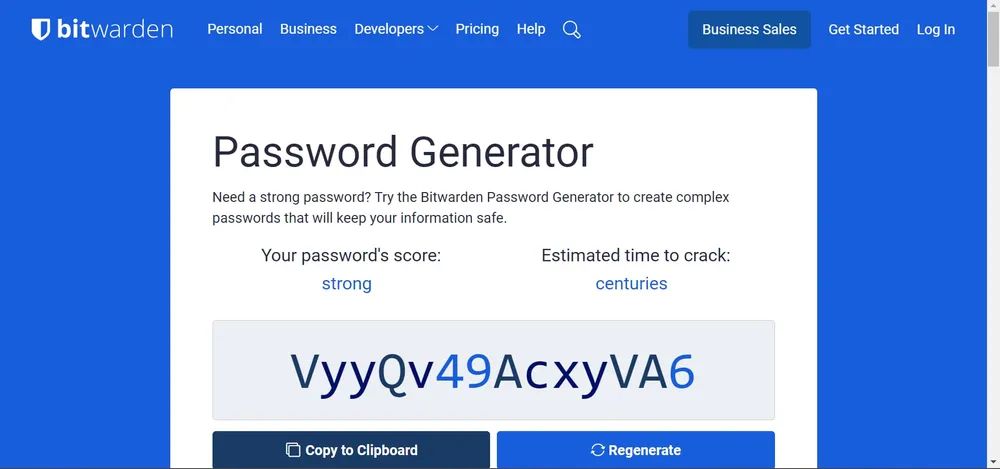
Choose unique, complex passwords for all user accounts on your site, including administrators, editors, and contributors. A strong password consists of a combination of uppercase and lowercase letters, numbers, and special characters.
You can create a unique and strong password using a free password generator by Bitwarden tool.
3. Limit Login Attempts
Implementing a login attempt limit helps protect against brute force attacks by blocking IP addresses that have exceeded the allowed number of login attempts within a specific time frame. The easiest way to implement this protection is to install Limit Login Attempts Reloaded plugin.
4. Enable Two-Factor Authentication (2FA)
Two-Factor Authentication, or 2FA, adds an extra level of security to your blog's login process. In addition to your password, you'll need to enter a code generated on your phone or device. This added step makes it significantly more challenging for hackers to breach your account, even if they manage to acquire your password.
To enable 2FA, you can install WP 2FA plugin.
5. Secure Your Login Page
Renaming your default login page URL from "wp-login.php" to something unique can make it harder for hackers to find it. Additionally, consider enabling reCAPTCHA or using plugins that add additional login security measures.
To rename the default login page, you can use WPS Hide Login plugin.
6. Regularly Back Up Your Site
In the unfortunate event that your blog is hacked, having a recent backup of your website is essential for quick recovery. Regularly backing up your website ensures that you have a copy of all your files, databases, and content.
You can use a WordPress backup plugin UpdraftPlus to automate this process and schedule regular backups. Additionally, consider storing your backups in a secure location separate from your website server, such as cloud storage or an external hard drive.
7. Install Security Plugins

There are a number of WordPress security plugins available that can help you to improve the security of your site. These plugins can help you to scan your site for vulnerabilities, block malicious traffic, and protect your login credentials.
Some of the most popular WordPress security plugins include:
- SiteGround Security - https://wordpress.org/plugins/sg-security/
- Wordfence Security - https://wordpress.org/plugins/wordfence/
- AIOS Security - https://wordpress.org/plugins/all-in-one-wp-security-and-firewall/
- iThemes Security - https://wordpress.org/plugins/better-wp-security/
8. Apply HTTPS Encryption
Implementing SSL/TLS certificates establishes secure communication between users' browsers and your website server by encrypting data transmitted over the internet. Most hosting provides free SSL and to make sure your blog using HTTPS, you can install Really Simple SSL plugin.
Conclusion
By applying these tips consistently and staying vigilant about emerging vulnerabilities in the WordPress ecosystem, you can significantly reduce the risk posed by potential cyber threats to your blog's security.
Looking for an expert WordPress developer to help you take your online presence to the next level? I'd love to help! Whether you're building a new website or improving an existing one, I offer customized WordPress development solutions to meet your unique needs. If you're interested in learning more about how I can help you achieve your online goals, feel free to reach out to discuss your project.